Online Presentation Solutions (cont.)
As mentioned at the end of my last blog entry, I will go over some online meetings and web and video conferencing solutions, like WebEx, dimdim, and VMukti (formally known as 1videoConference).
The first one is well known I will not go over it in this blog. If you never used WebEx before, there is a 14-day free trial, so go ahead, knock yourself out.
Dimdim offers free web meeting, web conferencing, online sharing of presentation, application, and your own desktop. When hosting a meeting, the software did a check of my browser and internet connection; I had to install an add-on (plugin) to my Firefox browser, namely the Dimdim Web Meeting Publisher. After installing it (and restarting Firefox), I was asked to allow or not the use of my camera and microphone. Here is what we get:
You can broadcast the web cam feed, share your desktop, application, excel, word, powerpoint, pdf, or browser, and a whiteboard. Uploading and sharing a presentation looks like this:
From the attendee perspective, I used the full screen option to view the powerpoint presentation in full screen mode. I must confess, I was very impressed with dimdim. I used WebEx before, but for the usual share/view/upload, everything worked fine with dimdim. I couldn't test the scalability of it, so I am not sure how it behaves then.
VMukti offers more control to the user. To customize the user interface, you have to download the VMukti Server. For know, I will go through the demo. You need to install VMukti Client and have .Net Framework 3.5 on your computer. After successful registration, you get the below screen:
Unfortunately, none of the modules worked for me (modules such as Presentation, Whiteboard, Chat, etc). The news widget was working properly, but not the weather one. You can view some module screens to see how is it all supposed to look. I should install the server (which implies having SQL Server 2005 and IIS 6.0 or higher), customize the UI, and see how it works from there. Maybe in some other blog.


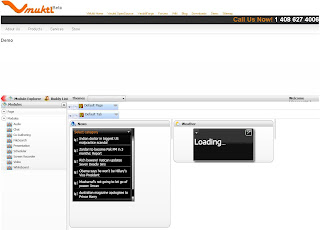


0 nhận xét:
Đăng nhận xét